Wireless MP3 Audio Module DC 5V USB
وحدة صوتية لاسلكية MP3 DC 5V USB
Meta Description of Wireless MP3 Audio Module DC 5V :
Shop the Wireless MP3 Audio Module DC 5V USB with Bluetooth, TF card, and USB support. Enjoy high-quality audio playback with remote control functionality. Perfect for DIY speakers, car audio, and home sound systems.
🔹 Key Features of Wireless MP3 Audio Module DC 5V :
- Wireless & Bluetooth Connectivity – Seamlessly stream music from smartphones, tablets, and other Bluetooth-enabled devices.
- Multiple Input Options – Supports USB, TF card (microSD), and AUX for versatile audio playback.
- High-Quality Sound Output – Delivers clear, distortion-free audio with enhanced bass and treble.
- Remote Control Functionality of Wireless MP3 Audio Module DC 5V – Easily control playback, volume, and track selection from a distance.
- Compact & Lightweight Design – Ideal for DIY projects, portable speakers, and custom sound systems.
- DC 5V Power Input – Low power consumption, perfect for battery-powered applications.
- LED Display & User-Friendly Interface – Shows track details, mode selection, and playback status.
- FM Radio Support – Listen to your favorite radio stations with built-in FM functionality.
- Easy Installation of Wireless MP3 Audio Module DC 5V – Plug-and-play module designed for quick integration into audio projects.
🔹 Uses of Wireless MP3 Audio Module DC 5V :
✅ DIY Bluetooth Speakers – Upgrade or build custom audio systems with ease.
✅ Car Audio Systems – Enhance vehicle sound systems with wireless MP3 playback.
✅ Home Sound Systems – Integrate into home theaters, amplifiers, and Hi-Fi setups.
✅ Portable Music Players – Create lightweight and rechargeable music devices.
✅ Public Announcement (PA) Systems – Use for background music in shops, cafés, and events.
✅ Embedded Audio in Projects – Ideal for IoT devices, interactive exhibits, and educational setups.
🔹 Why Choose This Module?
✔ Versatile & Multi-Functional – Supports multiple audio sources, making it highly adaptable.
✔ Wireless Convenience of Wireless MP3 Audio Module DC 5V – Enjoy hassle-free music streaming via Bluetooth.
✔ Budget-Friendly Solution of Wireless MP3 Audio Module DC 5V – Affordable yet powerful audio module for various applications.
✔ User-Friendly & Remote Operated – No technical expertise required for setup and operation.
✔ Compact & Energy Efficient Wireless MP3 Audio Module DC 5V – Perfect for small and battery-powered projects.
-
Please confirm the status of a product before making a payment, follow these steps:
- Review the Product Information: Carefully read through the product details on the website or listing. This includes the product name, description, price, and any specifications or features. Make sure it matches what you intend to purchase.
- Check Availability: Verify if the product is in stock and available for purchase. If it’s listed as “out of stock” or “temporarily unavailable,” it may not be available for immediate purchase.
- Contact Customer Support: If you have any doubts or specific questions about the product’s availability, quality, or delivery time, it’s a good idea to contact the seller’s customer support or the online store’s customer service. They can provide you with the most up-to-date information.
- Read Reviews: Look for customer reviews and ratings, if available. This can give you insights into the product’s quality and the seller’s reliability.
- Check Shipping and Delivery Times: If the product is available, check the estimated shipping and delivery times. Ensure they meet your requirements, especially if you need the product by a specific date.
- Payment and Receipt Confirmation: When you’re ready to make a payment, review your order details before confirming the purchase. Double-check the product, quantity, price, and any additional fees. Ensure that the payment page is secure (look for the “https” in the URL).
- Save Confirmation Emails: After making the payment, save and confirm any order or payment confirmation emails. These can serve as proof of your transaction.
- Payment Method Security: Use secure payment methods, such as credit cards or trusted online payment systems. Be cautious of providing personal or financial information over unsecured or suspicious websites.
- Return and Refund Policy: Familiarize yourself with the seller’s or online store’s return and refund policy. This information is crucial in case you need to return the product or request a refund.
- Keep Records: Maintain records of all communication and transactions related to the purchase. This includes emails, receipts, and order confirmations.
formed about the product’s status and can make a secure and informed payment.
Feel Free to contact us: https://sg966.com/contact-2/
Check out more similar products: Similar Products
How to use: Click Here
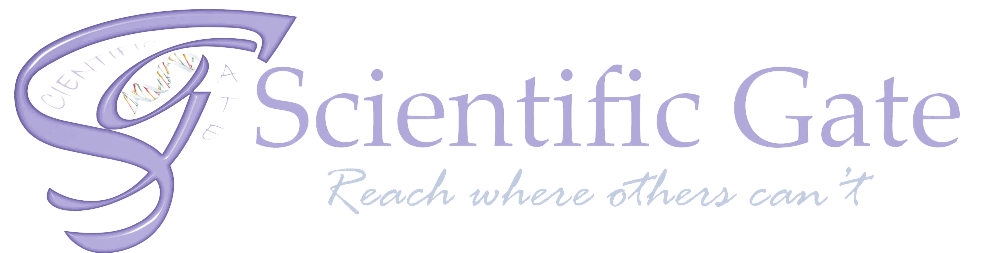







There are no reviews yet.