Male to 3 RCA Female Video AV Component Adapter Cable 3.5mm
كابل محول مكون فيديو AV من ذكر إلى 3 RCA أنثى مقاس 3.5 مم
Meta Description of Male to 3 RCA Female Video AV Component Adapter:
“Shop the durable and reliable Male to 3 RCA Female Video AV Component Adapter Cable with 3.5mm connector. Ideal for audio and video connections, perfect for TVs, cameras, and gaming consoles. Fast shipping available!”
- Specifications of Male to 3 RCA Female Video AV Component Adapter:
- 3.5mm male connector.
- 3 RCA female connectors (red, white, and yellow).
- Compatibility with a wide range of devices.
- Benefits of Male to 3 RCA Female Video AV Component Adapter:
- Effortless audio and video connections.
- Supports high-definition video and stereo sound.
- Cost-effective and easy to use.
-
Steps to Use Male to 3 RCA Female Video AV Component Adapter:
- Identify Your Devices:
- Ensure you have a device with a 3.5mm AV output (like a camera, gaming console, or portable DVD player).
- Confirm the other device (TV, projector, etc.) has RCA input ports (red, white, and yellow).
- Connect the 3.5mm Jack:
- Insert the 3.5mm male connector into the AV output port of your source device.
- Make sure it fits snugly to ensure a proper connection.
- Plug the RCA Connectors:
- Connect the yellow RCA female plug to the video input port of your receiving device.
- Attach the red and white RCA female plugs to the audio input ports (red for the right channel, white for the left channel).
- Set the Correct Input:
- Turn on your devices.
- Use your TV or projector remote to select the correct AV input channel.
- Test the Connection:
- Play a video or audio on your source device.
- Check the display and sound on the receiving device to confirm the connection is working.
-
Troubleshooting Tips of Male to 3 RCA Female Video AV Component Adapter:
- No Picture or Sound?
- Double-check all connections are secure.
- Verify your TV or projector is set to the right input source.
- Distorted Video or Audio?
- Ensure cables are not damaged.
- Test with another device to rule out hardware issues.
- No Picture or Sound?
- Identify Your Devices:
-
Please confirm the status of a product before making a payment, follow these steps:
- Review the Product Information: Carefully read through the product details on the website or listing. This includes the product name, description, price, and any specifications or features. Make sure it matches what you intend to purchase.
- Check Availability: Verify if the product is in stock and available for purchase. If it’s listed as “out of stock” or “temporarily unavailable,” it may not be available for immediate purchase.
- Contact Customer Support: If you have any doubts or specific questions about the product’s availability, quality, or delivery time, it’s a good idea to contact the seller’s customer support or the online store’s customer service. They can provide you with the most up-to-date information.
- Read Reviews: Look for customer reviews and ratings, if available. This can give you insights into the product’s quality and the seller’s reliability.
- Check Shipping and Delivery Times: If the product is available, check the estimated shipping and delivery times. Ensure they meet your requirements, especially if you need the product by a specific date.
- Payment and Receipt Confirmation: When you’re ready to make a payment, review your order details before confirming the purchase. Double-check the product, quantity, price, and any additional fees. Ensure that the payment page is secure (look for the “https” in the URL).
- Save Confirmation Emails: After making the payment, save and confirm any order or payment confirmation emails. These can serve as proof of your transaction.
- Payment Method Security: Use secure payment methods, such as credit cards or trusted online payment systems. Be cautious of providing personal or financial information over unsecured or suspicious websites.
- Return and Refund Policy: Familiarize yourself with the seller’s or online store’s return and refund policy. This information is crucial in case you need to return the product or request a refund.
- Keep Records: Maintain records of all communication and transactions related to the purchase. This includes emails, receipts, and order confirmations.
formed about the product’s status and can make a secure and informed payment.
Feel Free to contact us: https://sg966.com/contact-2/
Check out more similar products: Similar Products
How to use: Click Here
-
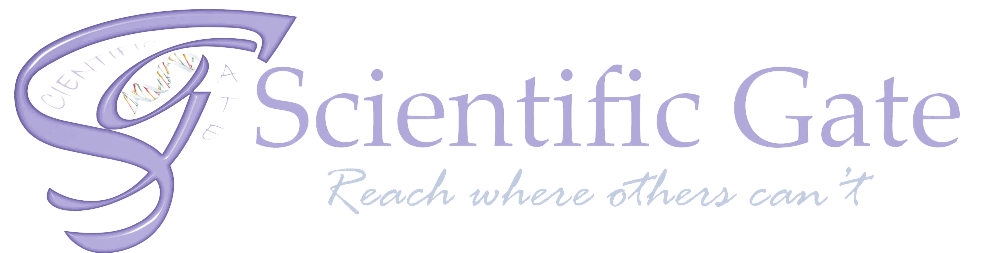







There are no reviews yet.