Network Tester NS-468
جهاز اختبار الشبكة NS-468
The Network Tester NS-468 is an essential tool for IT professionals and network technicians. It provides accurate and reliable testing of network cables, ensuring the integrity and performance of your network infrastructure. This guide explores the features, benefits, and usage of the NS-468 Network Tester.
Key Features
- Versatile Cable Testing: The NS-468 can test various types of network cables, including RJ45, RJ11, and BNC cables. This versatility makes it a valuable tool for a wide range of networking tasks.
- Easy-to-Read LED Indicators: The tester is equipped with clear LED indicators that display the status of each pin in the cable, making it easy to identify any faults or issues.
- Portable and Lightweight: Designed for convenience, the NS-468 is compact and lightweight, making it easy to carry and use in various locations.
- Battery-Powered: The tester operates on a 9V battery, ensuring it is always ready for use without the need for external power sources.
- User-Friendly Design: With a straightforward interface and easy-to-use controls, the NS-468 is suitable for both novice and experienced network technicians.
Benefits of Using the NS-468
- Accurate Diagnosis: The NS-468 provides precise and reliable testing results, helping you quickly identify and address any issues in your network cables.
- Time-Saving: By providing quick and clear results, this tester allows you to efficiently troubleshoot and resolve network problems, saving valuable time.
- Cost-Effective: Investing in the NS-468 can help prevent costly network downtime and reduce the need for expensive professional diagnostics.
- Enhanced Network Performance: Regular testing with the NS-468 ensures that your network cables are functioning optimally, contributing to overall network performance and reliability.
How to Use the Network Tester NS-468
- Power On: Insert a 9V battery into the tester and turn it on.
- Connect Cables: Plug one end of the network cable into the main tester unit and the other end into the remote terminator.
- Select Test Mode: Choose the appropriate test mode for the type of cable you are testing.
- Interpret Results: Observe the LED indicators on the tester to determine the status of each pin. A steady light indicates a good connection, while a flashing or no light indicates a fault.
Conclusion
The Network Tester NS-468 is a versatile, user-friendly, and reliable tool for anyone involved in network installation and maintenance. Its accurate testing capabilities and ease of use make it a must-have for ensuring the integrity and performance of your network cables.
-
Please confirm the status of a product before making a payment, follow these steps:
- Review the Product Information: Carefully read through the product details on the website or listing. This includes the product name, description, price, and any specifications or features. Make sure it matches what you intend to purchase.
- Check Availability: Verify if the product is in stock and available for purchase. If it’s listed as “out of stock” or “temporarily unavailable,” it may not be available for immediate purchase.
- Contact Customer Support: If you have any doubts or specific questions about the product’s availability, quality, or delivery time, it’s a good idea to contact the seller’s customer support or the online store’s customer service. They can provide you with the most up-to-date information.
- Read Reviews: Look for customer reviews and ratings, if available. This can give you insights into the product’s quality and the seller’s reliability.
- Check Shipping and Delivery Times: If the product is available, check the estimated shipping and delivery times. Ensure they meet your requirements, especially if you need the product by a specific date.
- Payment and Receipt Confirmation: When you’re ready to make a payment, review your order details before confirming the purchase. Double-check the product, quantity, price, and any additional fees. Ensure that the payment page is secure (look for the “https” in the URL).
- Save Confirmation Emails: After making the payment, save and confirm any order or payment confirmation emails. These can serve as proof of your transaction.
- Payment Method Security: Use secure payment methods, such as credit cards or trusted online payment systems. Be cautious of providing personal or financial information over unsecured or suspicious websites.
- Return and Refund Policy: Familiarize yourself with the seller’s or online store’s return and refund policy. This information is crucial in case you need to return the product or request a refund.
- Keep Records: Maintain records of all communication and transactions related to the purchase. This includes emails, receipts, and order confirmations.
nformed about the product’s status and can make a secure and informed payment.
Feel Free to contact us: https://sg966.com/contact-2/
Check out more similar products: Similar Products
How to use: Click Here
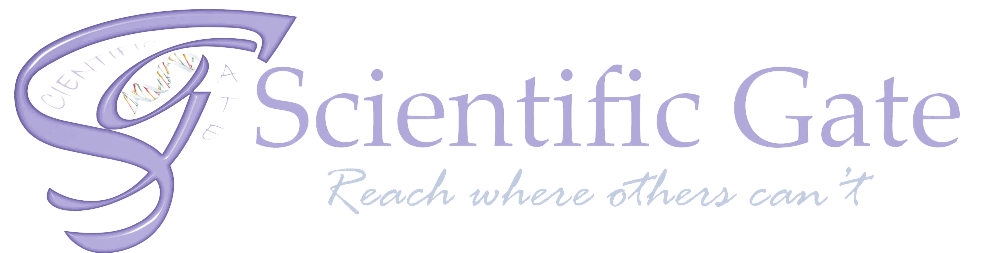







There are no reviews yet.