USB Male Female Cable 1.8M
كابل USB ذكر وأنثى بطول 1.8 متر
Meta Description of USB Male Female Cable:
Upgrade your connectivity with a durable 1.8M USB Male to Female Extension Cable. Perfect for data transfer, charging, and extending USB device reach. Compatible with PCs, laptops, printers, and more.
Description of USB Male Female Cable:
Enhance your connectivity with this premium USB Male to Female Extension Cable (1.8M). Designed to provide reliable and fast data transfer, this cable is perfect for extending the reach of your USB devices. Whether you’re connecting to a computer, printer, external hard drive, or other peripherals, this cable ensures stable performance. Its 1.8-meter length offers flexibility while maintaining signal quality.
Key Features of USB Male Female Cable:
- Universal Compatibility: Works with USB-enabled devices like laptops, PCs, printers, game consoles, and more.
- Durable Design: High-quality materials and robust connectors ensure long-lasting performance.
- Extended Reach of USB Male Female Cable: 1.8-meter length for convenient usage in home, office, or gaming setups.
- Fast Data Transfer of USB Male Female Cable: Supports high-speed USB data transmission for seamless performance.
- Plug-and-Play: No drivers required – simple and easy to use.
Ideal For:
- Extending the reach of your USB devices.
- Charging smartphones, tablets, and other gadgets.
- Connecting hard drives, keyboards, and printers.
- Convenient usage in tight spaces or setups requiring extra length.
-
1. Extending USB Connections
- Connect a USB Device:
- Plug the Male end (the end with the USB plug) into your computer, laptop, or any USB-enabled device (e.g., game console, TV, etc.).
- Plug the Female end (the port for USB devices) into the USB cable of the device you want to connect, such as a printer, mouse, keyboard, or external hard drive.
- Use the Extended Cable:
The 1.8-meter length gives you more flexibility in how far your devices can be placed from your computer or USB hub.
2. Charging Devices of USB Male Female Cable
- USB Charging:
- If you’re charging devices (like a smartphone or tablet), plug the Male end into a USB power source (like a laptop or USB adapter).
- Plug the Female end into your device’s USB charging cable to charge it from a more convenient distance.
3. Data Transfer in USB Male Female Cable
- Data Transfer:
- This cable can be used for transferring data between USB devices. Connect a USB storage device (e.g., flash drive or external hard drive) to the Female end and the Male end to your computer.
- Use it for file transfers or data backups without moving the devices too close to each other.
4. Connecting Peripherals
- Connecting Peripherals:
- For devices with short cables (like printers, scanners, or webcams), this extension cable provides additional length, allowing for flexible positioning of your devices while maintaining functionality.
5. Troubleshooting Tips
- If Devices Are Not Detected:
- Make sure both ends of the cable are properly connected.
- Try plugging the Male end directly into the computer or power source to ensure there’s no issue with the USB ports.
- If you experience a weak signal or slow data transfer, the cable may be too long for the device’s data speed capabilities. Consider using a shorter cable for high-speed data transfers.
- Connect a USB Device:
-
Please confirm the status of a product before making a payment, follow these steps:
- Review the Product Information: Carefully read through the product details on the website or listing. This includes the product name, description, price, and any specifications or features. Make sure it matches what you intend to purchase.
- Check Availability: Verify if the product is in stock and available for purchase. If it’s listed as “out of stock” or “temporarily unavailable,” it may not be available for immediate purchase.
- Contact Customer Support: If you have any doubts or specific questions about the product’s availability, quality, or delivery time, it’s a good idea to contact the seller’s customer support or the online store’s customer service. They can provide you with the most up-to-date information.
- Read Reviews: Look for customer reviews and ratings, if available. This can give you insights into the product’s quality and the seller’s reliability.
- Check Shipping and Delivery Times: If the product is available, check the estimated shipping and delivery times. Ensure they meet your requirements, especially if you need the product by a specific date.
- Payment and Receipt Confirmation: When you’re ready to make a payment, review your order details before confirming the purchase. Double-check the product, quantity, price, and any additional fees. Ensure that the payment page is secure (look for the “https” in the URL).
- Save Confirmation Emails: After making the payment, save and confirm any order or payment confirmation emails. These can serve as proof of your transaction.
- Payment Method Security: Use secure payment methods, such as credit cards or trusted online payment systems. Be cautious of providing personal or financial information over unsecured or suspicious websites.
- Return and Refund Policy: Familiarize yourself with the seller’s or online store’s return and refund policy. This information is crucial in case you need to return the product or request a refund.
- Keep Records: Maintain records of all communication and transactions related to the purchase. This includes emails, receipts, and order confirmations.
formed about the product’s status and can make a secure and informed payment.
Feel Free to contact us: https://sg966.com/contact-2/
Check out more similar products: Similar Products
How to use: Click Here
Table of Content
- 1 USB Male Female Cable 1.8M
- 1.1 كابل USB ذكر وأنثى بطول 1.8 متر
- 1.2
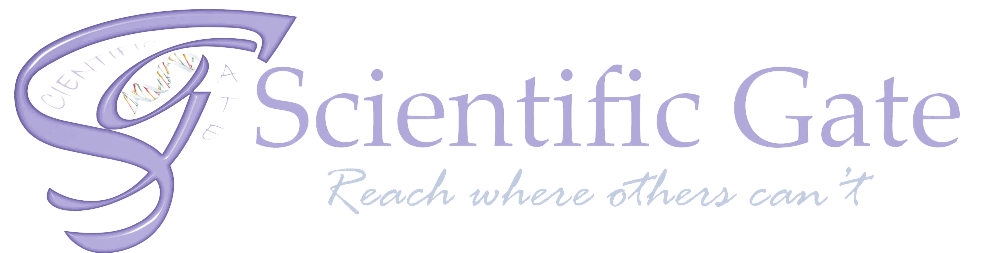




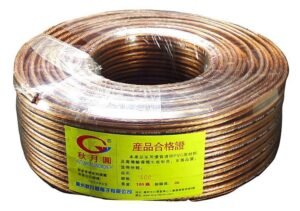

There are no reviews yet.