Wire Mouse
ماوس سلكي
Meta Description of Wire Mouse:
Looking for the best wire mouse? Explore top-rated wired mice for gaming, office work, and everyday use. Compare features, prices, and reviews to find the perfect mouse.
introduction to Wire Mice
- Why choose a wired mouse over a wireless one?
- Benefits: No latency, stable connection, lower price, no battery issues.
Best Wire Mice for Different Needs
- Gaming: High DPI, customizable buttons, ergonomic design.
- Office & Productivity: Comfortable grip, quiet clicks, smooth tracking.
- Budget-Friendly Options: Best affordable wired mice with good performance.
Wired Mouse vs Wireless Mouse
- Pros and cons of wired vs. wireless.
- Which one is better for gaming, work, and general use?
Key Features of a Wire Mouse
- Stable Connection – No input lag or interference compared to wireless mice.
- High Precision – Often equipped with optical or laser sensors for accurate tracking.
- Plug-and-Play – No batteries or charging needed; just connect via USB.
- Ergonomic Design – Available in various shapes for comfort during long usage.
- Customizable Buttons – Many wired mice offer programmable buttons for added functionality.
- Adjustable DPI – Change sensitivity settings for different tasks (gaming, work, or design).
- Durability – Wired mice are often more durable since they don’t rely on wireless components.
- Budget-Friendly – Generally cheaper than wireless alternatives with similar features.
- Lightweight Option – No battery weight, making them lighter and easier to maneuver.
- No Connectivity Issues – Works consistently without requiring Bluetooth or wireless pairing.
How to Mount a Wire Mouse Above (Cable Management Tips)
If you want to mount your wired mouse above or manage the cable for better movement and organization, follow these tips:
- Use a Mouse Bungee – A mouse bungee holds the wire in place, preventing drag and ensuring smoother movement.
- Cable Clips & Holders – Stick cable clips to the desk or monitor stand to keep the wire elevated.
- DIY Hook Setup – Attach a small adhesive hook on the edge of the desk to lift the cable.
- Velcro Straps – Bundle excess cable using Velcro to avoid tangles.
- Desk Grommet – If your desk has a grommet hole, thread the wire through for a clean setup.
- Monitor or Wall Mount – Use adhesive clips or zip ties to run the wire along your monitor arm or wall for better cable routing.
- Flexible Arm Clamps – Some adjustable clamps hold the wire at an elevated position, acting as a bungee substitute.
- Under-Desk Management – Secure the cable under the desk with cable trays or raceways to keep it out of the way.
-
Please confirm the status of a product before making a payment, follow these steps:
- Review the Product Information: Carefully read through the product details on the website or listing. This includes the product name, description, price, and any specifications or features. Make sure it matches what you intend to purchase.
- Check Availability: Verify if the product is in stock and available for purchase. If it’s listed as “out of stock” or “temporarily unavailable,” it may not be available for immediate purchase.
- Contact Customer Support: If you have any doubts or specific questions about the product’s availability, quality, or delivery time, it’s a good idea to contact the seller’s customer support or the online store’s customer service. They can provide you with the most up-to-date information.
- Read Reviews: Look for customer reviews and ratings, if available. This can give you insights into the product’s quality and the seller’s reliability.
- Check Shipping and Delivery Times: If the product is available, check the estimated shipping and delivery times. Ensure they meet your requirements, especially if you need the product by a specific date.
- Payment and Receipt Confirmation: When you’re ready to make a payment, review your order details before confirming the purchase. Double-check the product, quantity, price, and any additional fees. Ensure that the payment page is secure (look for the “https” in the URL).
- Save Confirmation Emails: After making the payment, save and confirm any order or payment confirmation emails. These can serve as proof of your transaction.
- Payment Method Security: Use secure payment methods, such as credit cards or trusted online payment systems. Be cautious of providing personal or financial information over unsecured or suspicious websites.
- Return and Refund Policy: Familiarize yourself with the seller’s or online store’s return and refund policy. This information is crucial in case you need to return the product or request a refund.
- Keep Records: Maintain records of all communication and transactions related to the purchase. This includes emails, receipts, and order confirmations.
formed about the product’s status and can make a secure and informed payment.
Feel Free to contact us: https://sg966.com/contact-2/
Check out more similar products: Similar Products
How to use: Click Here
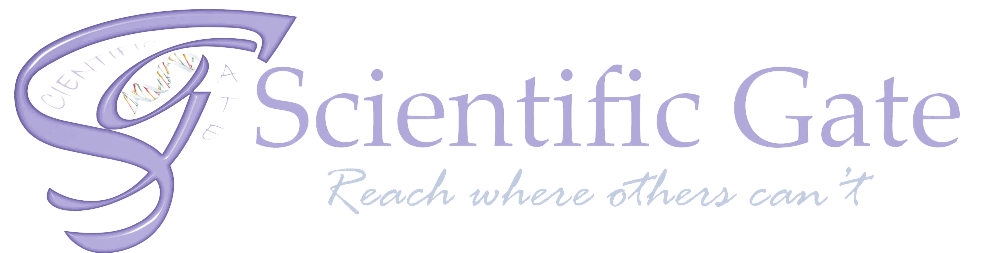




There are no reviews yet.