LCD Keypad Shield For Arduino
لوحة مفاتيح LCD لـ Arduino
Meta Description of LCD Keypad Shield :
Looking for a simple way to add a display and control interface to your Arduino projects? The LCD Keypad Shield for Arduino offers a 16×2 LCD display with integrated push buttons, perfect for DIY electronics and robotics projects. Learn how to use it in your next project!
What is an LCD Keypad Shield?
The LCD Keypad Shield is an all-in-one module designed for easy interfacing with Arduino boards. It features a 16×2 LCD screen and five push buttons (Select, Up, Down, Left, Right) along with a reset button. It connects directly to an Arduino board using standard pin headers, making it a plug-and-play solution.
Features of LCD Keypad Shield
- 16×2 LCD Display: The shield includes a 16-character by 2-line LCD, perfect for displaying data, menus, or status messages.
- Onboard Push Buttons: Five programmable buttons (plus one reset button) make it easy to create navigable menus or control project parameters.
- Compatibility: Works seamlessly with most Arduino boards, including Arduino UNO, Mega, and Leonardo.
- Adjustable Contrast: The shield includes a potentiometer for contrast adjustment, allowing you to optimize the display’s readability.
- Backlight Control: Customize the LCD’s backlight for different lighting conditions, enhancing your project’s visual appeal.
Applications of LCD Keypad Shield
- DIY Arduino Projects: Use it for projects requiring data display, such as temperature monitoring, stopwatch applications, or a basic calculator.
- Home Automation: Display sensor readings, control lights, and navigate through menus in smart home systems.
- Robotics: Use the keypad to control robotic movements and display real-time status updates.
- Educational Projects: An ideal tool for students learning Arduino programming and electronics, offering a practical way to explore interactive user interfaces.
How to Use LCD Keypad Shield with Arduino
- Installation: Simply plug the shield into your Arduino board using the standard headers.
- Programming: Use the Arduino IDE to write code for the shield. Libraries like
LiquidCrystalare often used to interface with the LCD. - Button Interfacing: The buttons are connected to analog input A0, allowing you to detect button presses through varying analog values.
- Display Control: Use the shield’s functions to display text, scroll messages, or create menus.
Advantages of Using an LCD Keypad Shield
- Plug-and-Play: No complex wiring; just stack it on your Arduino and start coding.
- Cost-Effective: Offers a display and input method in one package, reducing project costs.
- User-Friendly: Easy for beginners to use and a great introduction to creating interactive Arduino projects.
-
Please confirm the status of a product before making a payment, follow these steps:
- Review the Product Information: Carefully read through the product details on the website or listing. This includes the product name, description, price, and any specifications or features. Make sure it matches what you intend to purchase.
- Check Availability: Verify if the product is in stock and available for purchase. If it’s listed as “out of stock” or “temporarily unavailable,” it may not be available for immediate purchase.
- Contact Customer Support: If you have any doubts or specific questions about the product’s availability, quality, or delivery time, it’s a good idea to contact the seller’s customer support or the online store’s customer service. They can provide you with the most up-to-date information.
- Read Reviews: Look for customer reviews and ratings, if available. This can give you insights into the product’s quality and the seller’s reliability.
- Check Shipping and Delivery Times: If the product is available, check the estimated shipping and delivery times. Ensure they meet your requirements, especially if you need the product by a specific date.
- Payment and Receipt Confirmation: When you’re ready to make a payment, review your order details before confirming the purchase. Double-check the product, quantity, price, and any additional fees. Ensure that the payment page is secure (look for the “https” in the URL).
- Save Confirmation Emails: After making the payment, save and confirm any order or payment confirmation emails. These can serve as proof of your transaction.
- Payment Method Security: Use secure payment methods, such as credit cards or trusted online payment systems. Be cautious of providing personal or financial information over unsecured or suspicious websites.
- Return and Refund Policy: Familiarize yourself with the seller’s or online store’s return and refund policy. This information is crucial in case you need to return the product or request a refund.
- Keep Records: Maintain records of all communication and transactions related to the purchase. This includes emails, receipts, and order confirmations.
Informed about the product’s status and can make a secure and informed payment.
Feel Free to contact us: https://sg966.com/contact-2/
Check out more similar products: Similar Products
How to use: Click Here
Table of Content
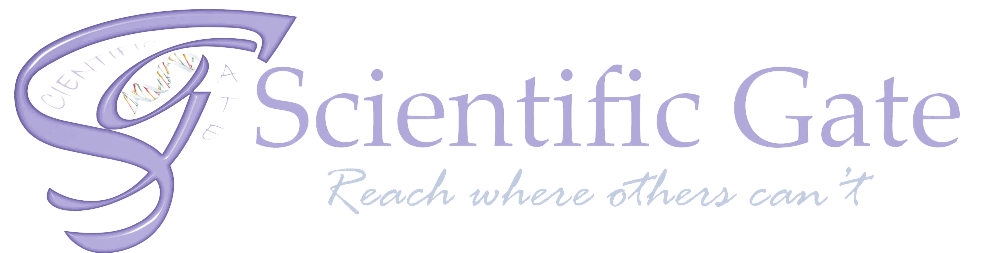

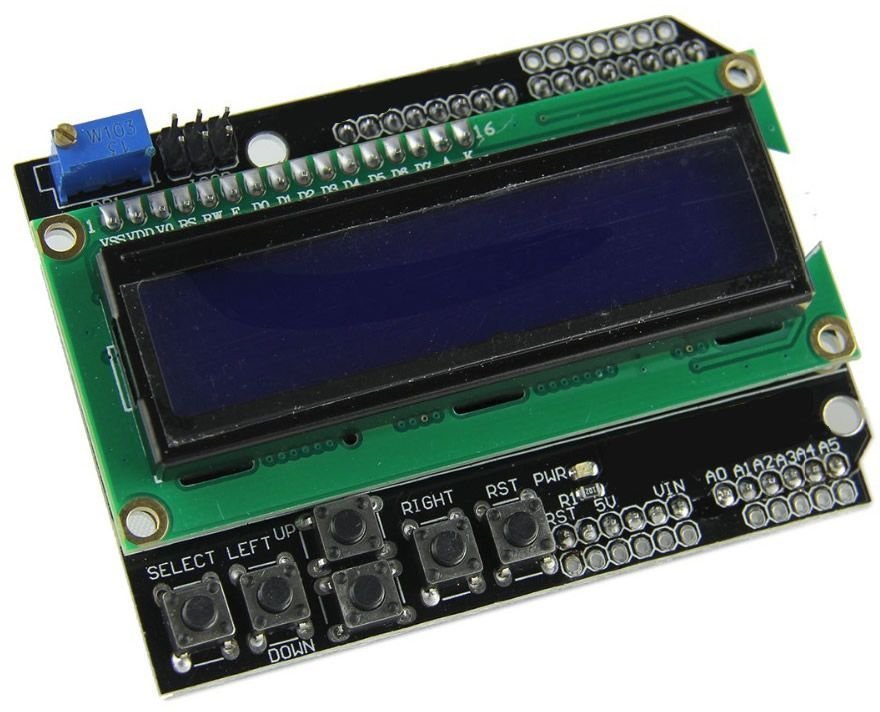

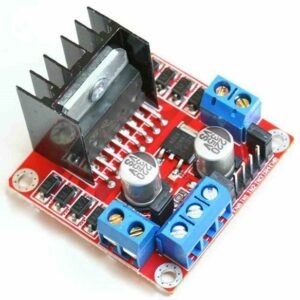



There are no reviews yet.