MCU Development And Learning Board
لوحة تطوير وتعلم MCU
Introduction Microcontroller Unit (MCU) Development and Learning Boards are essential tools for engineers, hobbyists, and students who are keen on learning, experimenting, and building electronic projects. These boards serve as a hands-on platform for developing, testing, and debugging microcontroller-based applications, ranging from simple blinking LEDs to complex IoT systems.
What is an MCU Development Board? An MCU Development Board is a printed circuit board (PCB) equipped with a microcontroller, input/output interfaces, and various peripherals, designed to aid in the development of embedded systems. These boards offer a user-friendly environment for coding, testing, and running microcontroller programs.
Why Use an MCU Development and Learning Board?
- Hands-On Learning: Perfect for beginners, these boards offer a practical approach to understanding microcontroller concepts and embedded systems.
- Prototyping: Quickly test and validate ideas before moving to production.
- Wide Range of Applications: MCU boards can be used in robotics, automation, IoT, sensor networks, and more.
- Cost-Effective: Affordable solutions for experimenting without investing in costly hardware setups.
Popular MCU Development And Learning Board
- Arduino: Known for its simplicity, Arduino boards are beginner-friendly and support a wide range of projects.
- Raspberry Pi Pico: A versatile board with a dual-core ARM Cortex-M0+ processor, perfect for IoT applications.
- STM32 Nucleo: Ideal for advanced users, offering powerful features for complex embedded systems.
- ESP32: Built-in Wi-Fi and Bluetooth make it perfect for wireless communication projects.
How to Choose the Right MCU Development And Learning Board ?
- Project Requirements: Consider the processing power, memory, and peripherals needed for your project.
- Community Support: Boards with active communities provide extensive resources, tutorials, and libraries.
- Ease of Use: For beginners, choose boards with comprehensive documentation and simple programming environments.
- Budget: Determine your budget and find a board that offers the best features within that range.
Getting Started with MCU Development And Learning Board
- Setup: Install the necessary software tools, such as IDEs and drivers.
- Coding: Write, compile, and upload your first program, typically a “Hello, World!” or LED blink project.
- Experimentation: Explore various peripherals like sensors, displays, and communication modules to expand your project’s capabilities.
Tips for Learning MCU Development
- Start Small: Begin with basic projects to build your confidence and understanding.
- Join Online Communities: Engage with forums, blogs, and social media groups to learn from others and share your experiences.
- Practice Regularly: The more you experiment, the better you’ll understand the nuances of MCU programming.
-
Please confirm the status of a product before making a payment, follow these steps:
- Review the Product Information: Carefully read through the product details on the website or listing. This includes the product name, description, price, and any specifications or features. Make sure it matches what you intend to purchase.
- Check Availability: Verify if the product is in stock and available for purchase. If it’s listed as “out of stock” or “temporarily unavailable,” it may not be available for immediate purchase.
- Contact Customer Support: If you have any doubts or specific questions about the product’s availability, quality, or delivery time, it’s a good idea to contact the seller’s customer support or the online store’s customer service. They can provide you with the most up-to-date information.
- Read Reviews: Look for customer reviews and ratings, if available. This can give you insights into the product’s quality and the seller’s reliability.
- Check Shipping and Delivery Times: If the product is available, check the estimated shipping and delivery times. Ensure they meet your requirements, especially if you need the product by a specific date.
- Payment and Receipt Confirmation: When you’re ready to make a payment, review your order details before confirming the purchase. Double-check the product, quantity, price, and any additional fees. Ensure that the payment page is secure (look for the “https” in the URL).
- Save Confirmation Emails: After making the payment, save and confirm any order or payment confirmation emails. These can serve as proof of your transaction.
- Payment Method Security: Use secure payment methods, such as credit cards or trusted online payment systems. Be cautious of providing personal or financial information over unsecured or suspicious websites.
- Return and Refund Policy: Familiarize yourself with the seller’s or online store’s return and refund policy. This information is crucial in case you need to return the product or request a refund.
- Keep Records: Maintain records of all communication and transactions related to the purchase. This includes emails, receipts, and order confirmations.
nformed about the product’s status and can make a secure and informed payment.
Feel Free to contact us: https://sg966.com/contact-2/
Check out more similar products: Similar Products
How to use: Click Here
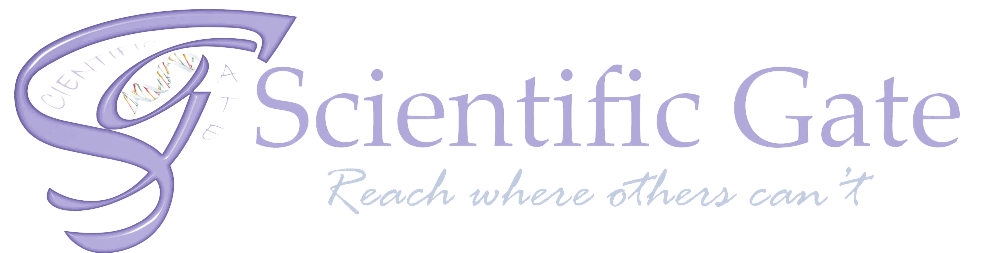



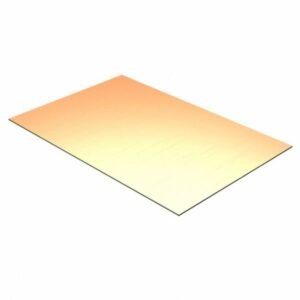



There are no reviews yet.