Photocell (LDR) Sensor with Arduino
مستشعر الخلية الضوئية (LDR) مع Arduino
Meta Description of Photocell (LDR) Sensor
A Photocell (LDR) sensor is a light-dependent resistor that changes its resistance based on light intensity. It is widely used in automation projects such as smart lighting, outdoor solar systems, and security systems. This guide covers everything you need to know about using a Photocell (LDR) sensor with Arduino.
What is a Photocell (LDR) Sensor?
A Light Dependent Resistor (LDR) is a type of resistor that reduces its resistance when exposed to more light and increases resistance in the dark. This property makes it useful for applications where detecting light levels is essential.
Features of Photocell (LDR) Sensor
- Passive electronic component
- High resistance in darkness (~1MΩ)
- Low resistance in bright light (~few hundred ohms)
- Non-linear resistance response to light
Components Required for Photocell (LDR) Sensor
To interface an LDR sensor with Arduino, you will need the following components:
- Arduino Board (Uno, Mega, Nano, etc.)
- LDR Sensor
- 10kΩ Resistor
- Jumper Wires
- Breadboard
How the Code Works
- Define the LDR sensor pin connected to Arduino.
- Initialize serial communication to display readings on the Serial Monitor.
- Read the analog value from the LDR sensor.
- Print the value to the Serial Monitor to observe light intensity changes.
- Use a delay to update the values at an interval.
Applications of Photocell (LDR) Sensor
- Automatic Street Lights – Turns on lights in low-light conditions.
- Smart Home Automation – Adjusts lighting based on ambient light.
- Security Systems – Detects changes in lighting conditions.
- Solar Tracking Systems – Optimizes solar panels based on sunlight.
Conclusion of Photocell (LDR) Sensor
Using a Photocell (LDR) sensor with Arduino allows for effective light-based automation projects. By integrating an LDR sensor with Arduino, you can create smart systems that react to varying light levels, improving energy efficiency and automation capabilities.
-
Please confirm the status of a product before making a payment, follow these steps:
- Review the Product Information: Carefully read through the product details on the website or listing. This includes the product name, description, price, and any specifications or features. Make sure it matches what you intend to purchase.
- Check Availability: Verify if the product is in stock and available for purchase. If it’s listed as “out of stock” or “temporarily unavailable,” it may not be available for immediate purchase.
- Contact Customer Support: If you have any doubts or specific questions about the product’s availability, quality, or delivery time, it’s a good idea to contact the seller’s customer support or the online store’s customer service. They can provide you with the most up-to-date information.
- Read Reviews: Look for customer reviews and ratings, if available. This can give you insights into the product’s quality and the seller’s reliability.
- Check Shipping and Delivery Times: If the product is available, check the estimated shipping and delivery times. Ensure they meet your requirements, especially if you need the product by a specific date.
- Payment and Receipt Confirmation: When you’re ready to make a payment, review your order details before confirming the purchase. Double-check the product, quantity, price, and any additional fees. Ensure that the payment page is secure (look for the “https” in the URL).
- Save Confirmation Emails: After making the payment, save and confirm any order or payment confirmation emails. These can serve as proof of your transaction.
- Payment Method Security: Use secure payment methods, such as credit cards or trusted online payment systems. Be cautious of providing personal or financial information over unsecured or suspicious websites.
- Return and Refund Policy: Familiarize yourself with the seller’s or online store’s return and refund policy. This information is crucial in case you need to return the product or request a refund.
- Keep Records: Maintain records of all communication and transactions related to the purchase. This includes emails, receipts, and order confirmations.
formed about the product’s status and can make a secure and informed payment.
Feel Free to contact us: https://sg966.com/contact-2/
Check out more similar products: Similar Products
How to use: Click Her
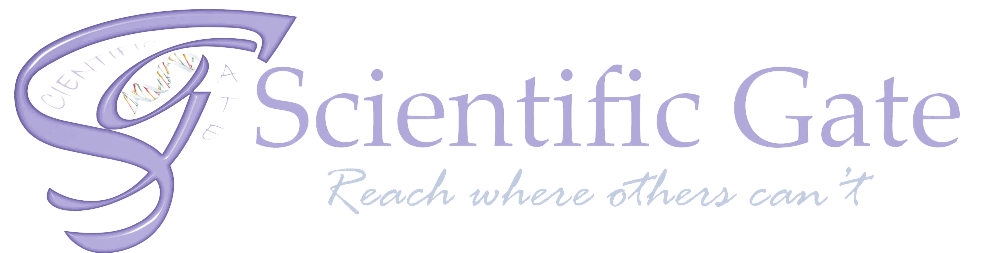





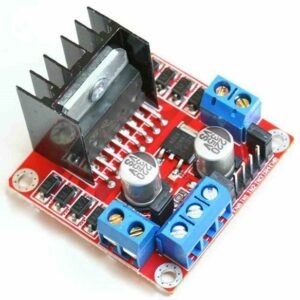

There are no reviews yet.