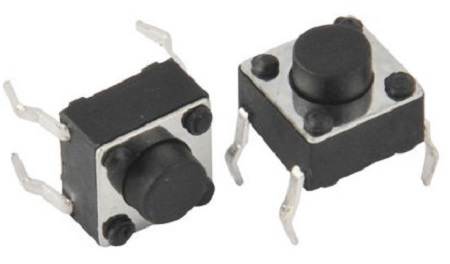Push On Switch J065b Self-locking Button Switch Red
5.00 SAR8.00 SAR
Push On Switch J065b Self-locking Button Switch Red
مفتاح صغير J065b دفع مفتاح زر القفل الذاتي باللون الأحمر
Description
Product Description: Push On Switch J065b Self-locking Button Switch Red
About this item: These Micro Switches, such as the J065b Self-locking Button in red, are versatile components that find application in a myriad of electrical devices, ranging from home appliances to sophisticated communication equipment. With excellent tactile feedback and a long service life, they provide reliable and efficient operation. The pin-type packaging of these switches is designed to prevent the intrusion of welding residues, and their compact design with small contact spacing and a short stroke action makes them suitable for applications where precision and speed are crucial.
Description: Push-button switches like the J065b Self-locking Button are fundamental components used in various electrical and electronic devices, both in homes and industries. These switches play a vital role in controlling power and functions in appliances and machinery. Let's delve into their essential characteristics and applications:
Versatile Applications: Push-button switches are widely employed in diverse contexts, including controller panels, push-button telephones, kitchen appliances, magnetic locks, and various mechanical and electronic devices. This versatility makes them indispensable in everyday life, ensuring seamless operation across a wide spectrum of equipment.
Control of Electrical Circuits: Electric circuits rely on switches to control the flow of electricity. While continuous circuits can be practical in certain scenarios, push-button switches offer the distinct advantage of being able to interrupt or complete a circuit as needed. This on-demand functionality is a key feature of these switches.
Operation in Various Devices: Push-button switches like the J065b are integral to the functioning of electrical devices and machinery. They play a pivotal role in actuating circuits, and controlling loads such as contactors, motors, relays, and more. Their versatility extends to a broad range of applications, from basic household appliances to industrial machinery.
The J065b Self-locking Button is categorized as a push ON, release OFF type. This means that it requires deliberate action to engage (pushing the button) and automatically disengages when the button is released. This type of design offers precise control and is often used in scenarios where immediate activation and deactivation are essential.
Reliable Performance: The self-locking feature ensures the remains in the selected state until manually released. This reliability is crucial in maintaining the integrity of the circuit or the operation of the device.
Push-button switches are indispensable components in the world of electronics and electrical engineering. Their versatility, precision, and reliability make them ideal for various applications, ensuring that circuits are powered, loads are controlled, and devices function as intended. The J065b Self-locking Button, in its distinct red design, is a testament to the efficiency and adaptability of push-button switches in modern electronics and machinery.

Please confirm the status of a product before making a payment, follow these steps:
- Review the Product Information: Carefully read through the product details on the website or listing. This includes the product name, description, price, and any specifications or features. Make sure it matches what you intend to purchase.
- Check Availability: Verify if the product is in stock and available for purchase. If it's listed as “out of stock” or “temporarily unavailable,” it may not be available for immediate purchase.
- Contact Customer Support: If you have any doubts or specific questions about the product's availability, quality, or delivery time, it's a good idea to contact the seller's customer support or the online store's customer service. They can provide you with the most up-to-date information.
- Read Reviews: Look for customer reviews and ratings, if available. This can give you insights into the product's quality and the seller's reliability.
- Check Shipping and Delivery Times: If the product is available, check the estimated shipping and delivery times. Ensure they meet your requirements, especially if you need the product by a specific date.
- Payment and Receipt Confirmation: When you're ready to make a payment, review your order details before confirming the purchase. Double-check the product, quantity, price, and any additional fees. Ensure that the payment page is secure (look for the “https” in the URL).
- Save Confirmation Emails: After making the payment, save and confirm any order or payment confirmation emails. These can serve as proof of your transaction.
- Payment Method Security: Use secure payment methods, such as credit cards or trusted online payment systems. Be cautious of providing personal or financial information over unsecured or suspicious websites.
- Return and Refund Policy: Familiarize yourself with the seller's or online store's return and refund policy. This information is crucial in case you need to return the product or request a refund.
- Keep Records: Maintain records of all communication and transactions related to the purchase. This includes emails, receipts, and order confirmations.
By following these steps, you can ensure that you are well-informed about the product's status and can make a secure and informed payment.
Feel Free to contact us: https://sg966.com/contact-2/
Check out more similar products: https://sg966.com/?s=battery&post_type=product
How to use: https://www.youtube.com/watch?v=NpcqgZaqTjk&pp=ygUUb24gb2ZmIHN3aXRjaCB3aXJpbmc%3D