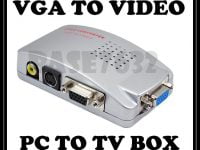Wireless GSM Security Alarm System
685.00 SAR700.00 SAR
نظام إنذار أمان لاسلكي GSM
Description
Description
Wireless Wired GSM SMS Auto-dial Burglar Alarm Security System for Home Office
Take a look at this trustworthy guard for public and personal security – our GSM Alarm System which you can rely on. The GSM alarm system comes with 4 wired and 6 wireless defense zones (can be extended to 60 sectors) as well as a LCD screen. It supports various kinds of functions which include voice prompt for all operations, phone numbers & SMS numbers storage, wireless alarm, etc.
Features
4 wired and 6 wireless defense zones
Can preset and store 6 voice phones and 3 message phones
Auto-dial of pre-set numbers
Remote two-way intercom
Telephone (mobile phone) remote control programming
3 groups of timing arm and disarm
10-second automatic message recording
Keep record of alarm history for easy reference
One-key-control Function: Out arm, home arm, remote arm
Real-time, delay, 24 hours, bypass defense zones programming
Built-in NI-HI rechargeable battery