Wireless Optical Mouse
ماوس بصري لاسلكي
Meta Description of Wireless Optical Mouse:
Discover the convenience and precision of the Wireless Optical Mouse, designed to provide seamless navigation with superior performance. Explore its key features, benefits, and reasons why it is an essential tool for your daily computing tasks.
The Wireless Optical Mouse has become an essential tool for modern computing, offering a combination of convenience, comfort, and precise control for various computing tasks. Whether you’re working from home, gaming, or browsing the internet, a wireless optical mouse enhances your overall experience. Here’s a closer look at its uses, key features, and why you should choose one.
Uses of a Wireless Optical Mouse:
-
Daily Computing: Whether you’re using your computer for work or entertainment, the wireless optical mouse ensures smooth navigation, making it easier to click, scroll, and move the cursor with precision.
-
Gaming: For gamers, a wireless optical mouse offers high precision and quick response time, ideal for competitive gaming where every millisecond counts.
-
Presentations and Meetings: The wireless freedom of the mouse allows presenters to control slideshows or interact with digital content without being confined to a desk or station.
-
Design and Editing Work: Professionals working in graphic design, video editing, and other creative fields find wireless optical mice to be a comfortable and accurate tool for intricate tasks.
-
Portable Use: Ideal for on-the-go professionals and frequent travelers who need a portable, compact device to enhance their computing experience while working remotely.
Key Features of the Wireless Optical Mouse:
-
Wireless Connectivity of Wireless Optical Mouse: With no cords or cables, the wireless optical mouse connects through Bluetooth or a USB receiver, offering freedom of movement and a clean, organized workspace.
-
Optical Sensor Technology: Optical sensors provide precise tracking on most surfaces, ensuring smooth cursor movement with less lag, even on glossy or uneven desks.
-
Ergonomic Design: Most wireless optical mice are designed for comfort, with ergonomically contoured shapes that reduce strain during extended use, offering a more natural hand position.
-
Long Battery Life: Many wireless optical mice are equipped with energy-efficient features, such as automatic sleep modes, allowing long battery life and minimizing the need for frequent charging or battery replacement.
-
Compatibility of Wireless Optical Mouse: These mice are compatible with most operating systems, including Windows, macOS, and Linux, making them versatile and easy to integrate into any setup.
-
Adjustable DPI Settings: Many models come with adjustable DPI (dots per inch) settings, allowing users to customize sensitivity for various tasks, such as precise design work or quick gaming movements.
Why Choose a Wireless Optical Mouse:
-
Enhanced Mobility of Wireless Optical Mouse: The absence of cables ensures you have more flexibility and space to move your mouse around, especially in dynamic workspaces or while gaming.
-
Clutter-Free Workspace: Say goodbye to tangled wires. The wireless nature of the optical mouse keeps your desk neat, reducing cable clutter and making your workspace more organized.
-
Increased Productivity of Wireless Optical Mouse: With its precise tracking and customizable features, a wireless optical mouse can speed up your workflow, whether you’re working on documents, design projects, or gaming.
-
Convenient Setup of Wireless Optical Mouse: Easy to set up with no drivers or software needed for basic functionality. The plug-and-play feature allows you to connect and use the device almost instantly.
-
Comfortable and Ergonomic: The ergonomic design ensures that you can use the mouse for extended periods without discomfort or strain, a crucial factor for anyone who spends a lot of time at the computer.
In conclusion, the wireless optical mouse offers unmatched convenience, precision, and comfort, making it an ideal choice for work, gaming, and everyday computing tasks. With its modern features and ease of use, it’s a smart investment for anyone looking to improve their computer interaction.
-
Please confirm the status of a product before making a payment, follow these steps:
- Review the Product Information: Carefully read through the product details on the website or listing. This includes the product name, description, price, and any specifications or features. Make sure it matches what you intend to purchase.
- Check Availability: Verify if the product is in stock and available for purchase. If it’s listed as “out of stock” or “temporarily unavailable,” it may not be available for immediate purchase.
- Contact Customer Support: If you have any doubts or specific questions about the product’s availability, quality, or delivery time, it’s a good idea to contact the seller’s customer support or the online store’s customer service. They can provide you with the most up-to-date information.
- Read Reviews: Look for customer reviews and ratings, if available. This can give you insights into the product’s quality and the seller’s reliability.
- Check Shipping and Delivery Times: If the product is available, check the estimated shipping and delivery times. Ensure they meet your requirements, especially if you need the product by a specific date.
- Payment and Receipt Confirmation: When you’re ready to make a payment, review your order details before confirming the purchase. Double-check the product, quantity, price, and any additional fees. Ensure that the payment page is secure (look for the “https” in the URL).
- Save Confirmation Emails: After making the payment, save and confirm any order or payment confirmation emails. These can serve as proof of your transaction.
- Payment Method Security: Use secure payment methods, such as credit cards or trusted online payment systems. Be cautious of providing personal or financial information over unsecured or suspicious websites.
- Return and Refund Policy: Familiarize yourself with the seller’s or online store’s return and refund policy. This information is crucial in case you need to return the product or request a refund.
- Keep Records: Maintain records of all communication and transactions related to the purchase. This includes emails, receipts, and order confirmations.
formed about the product’s status and can make a secure and informed payment.
Feel Free to contact us: https://sg966.com/contact-2/
Check out more similar products: Similar Products
How to use: Click Here
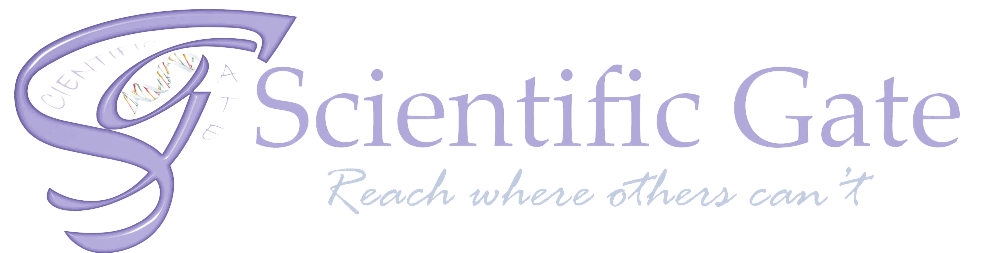







There are no reviews yet.